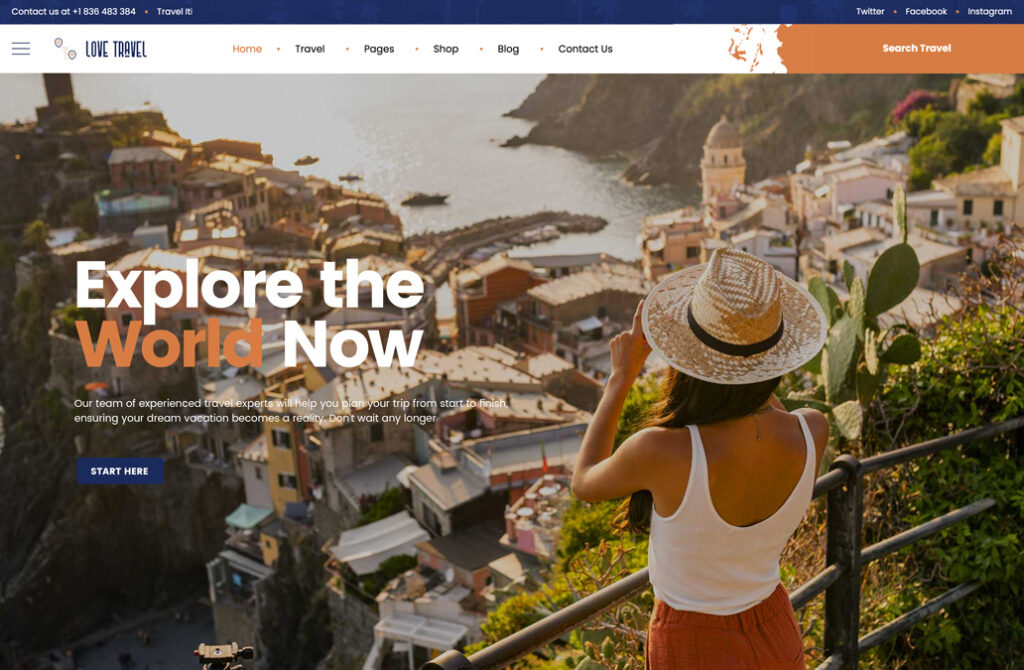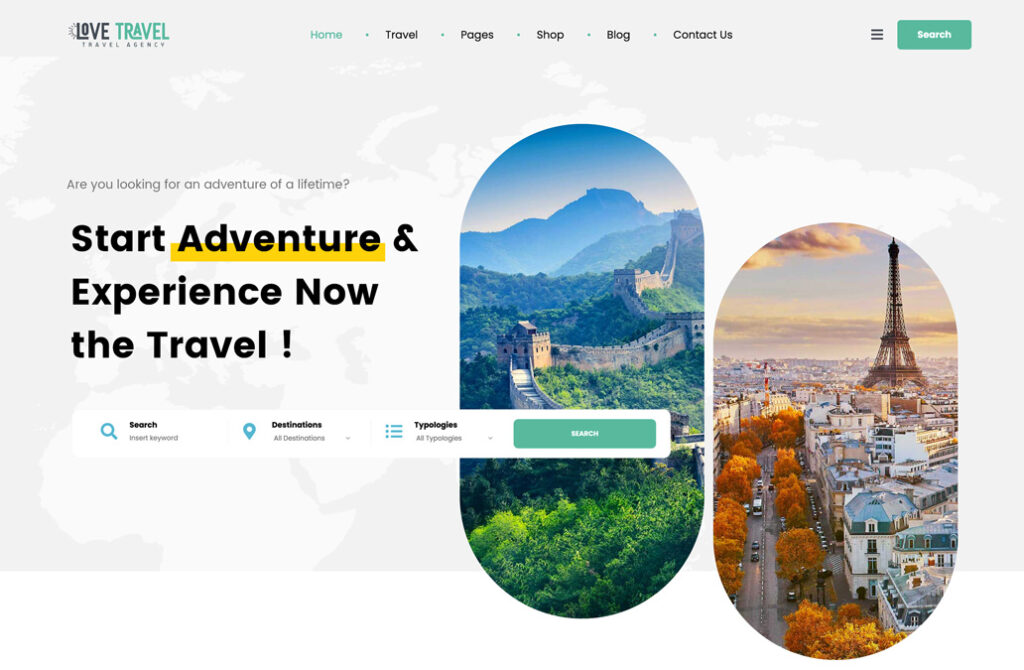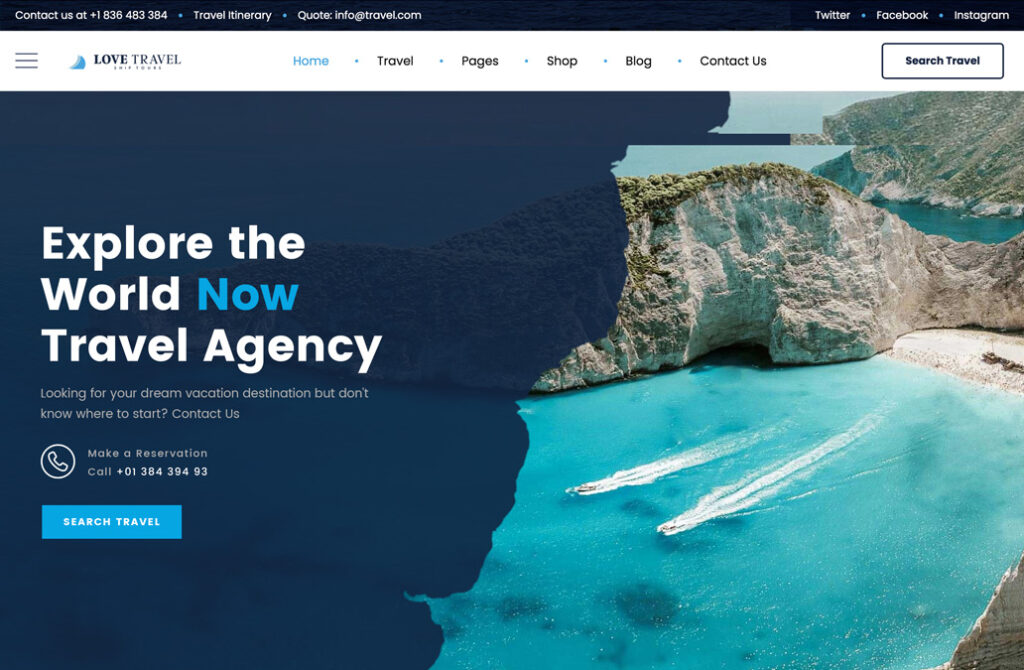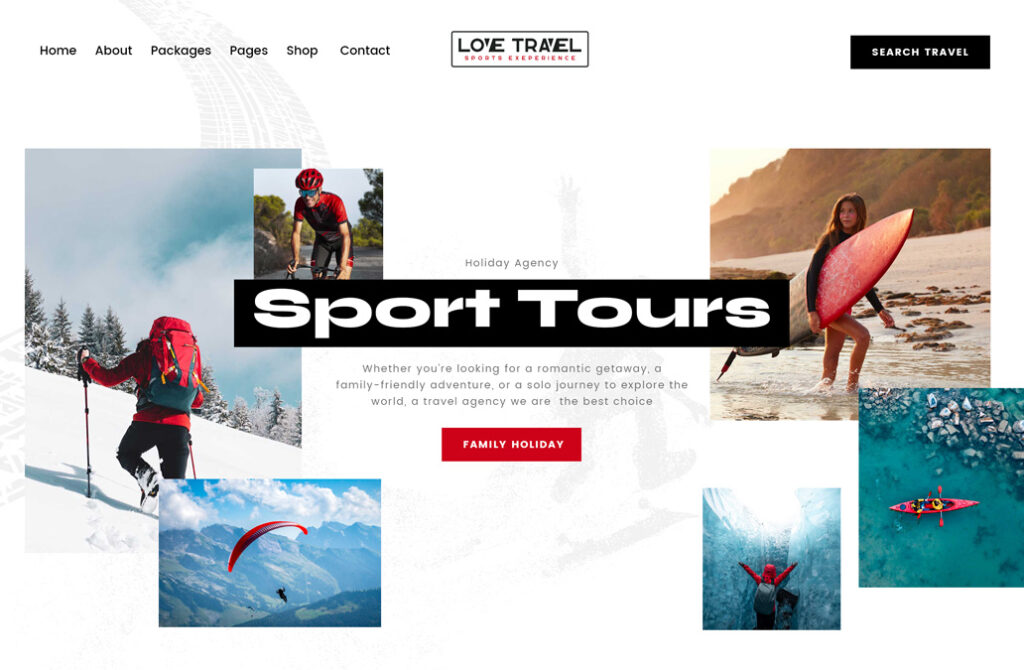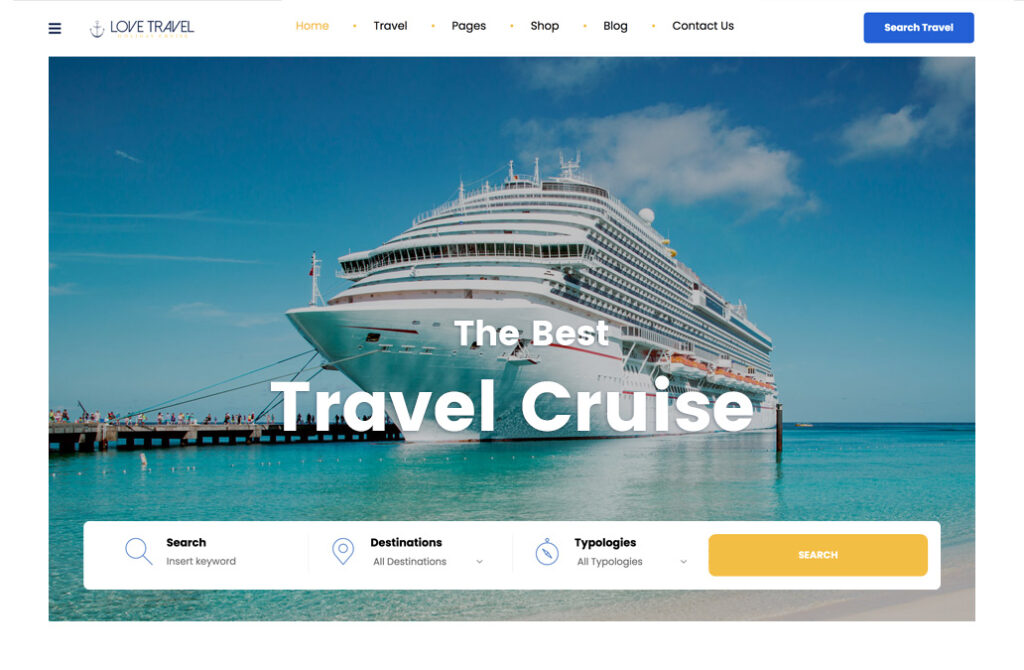In the ever-evolving landscape of online travel and hospitality, property owners and managers are constantly seeking ways to streamline their operations and enhance their visibility in a competitive market. Enter the Agoda Extranet—an intuitive platform designed not just as a tool, but as a vital ally for hosts across the globe. With its user-friendly interface and a host of powerful features, the Agoda Extranet serves as a centralized hub where property managers can effortlessly oversee reservations, manage pricing, and optimize their listings. In this article, we will explore the myriad functionalities of the Agoda Extranet, illustrating how it empowers hosts to unlock their full potential and navigate the dynamic world of online booking with ease and confidence. Join us as we delve into the strategic advantages it offers and the ways it can transform the hospitality experience for both providers and travelers alike.
Table of Contents
- Exploring the User Interface and Navigation of the Agoda Extranet
- Maximizing Revenue with Pricing Strategies and Promotions
- Optimizing Property Listings for Enhanced Visibility and Bookings
- Harnessing Data Analytics to Drive Strategic Decisions in the Extranet
- Closing Remarks
Exploring the User Interface and Navigation of the Agoda Extranet
Upon logging into the Agoda Extranet, users are greeted with a clean and intuitive user interface designed to streamline management and improve accessibility. The dashboard provides a comprehensive overview of critical metrics, such as booking trends and occupancy rates, allowing property managers to quickly assess performance. Key features are accessible through a top navigation bar, which includes options like Reservations, Rates & Availability, and Property Profile. This layout ensures users can navigate seamlessly without feeling overwhelmed by unnecessary clutter.
The left-hand menu organizes functionalities into clearly defined categories, making it easy to locate specific tasks. Users can customize their experience through personalized settings and widgets, which can be adjusted based on preference and frequently used tools. In addition to the user-friendly design, the platform incorporates helpful tools such as alerts for upcoming bookings and a calendar view for rate management. Below is a simple table outlining some of the key features for quick reference:
| Feature | Description |
|---|---|
| Reservation Management | Easily track and modify bookings in real-time. |
| Performance Metrics | Access detailed reports on occupancy and revenue trends. |
| Rate Management | Adjust rates dynamically to respond to market changes. |
| Property Profiles | Manage essential information about your listings. |
Maximizing Revenue with Pricing Strategies and Promotions
Implementing effective pricing strategies and promotions can significantly enhance revenue streams for your property listed on the Agoda Extranet. One approach is to analyze your competitors’ pricing to understand market trends. This allows you to position your rates competitively while maintaining quality. Consider the following tactics:
- Dynamic Pricing: Adjust your prices in real-time based on demand fluctuations.
- Early Bird Discounts: Encourage bookings by offering discounts to guests who reserve well in advance.
- Last-Minute Deals: Attract spontaneous travelers with special rates close to the check-in date.
- Package Offers: Bundle accommodations with local experiences or amenities to create perceived value.
Utilizing promotions effectively can also foster guest loyalty and attract new customers. Engaging in seasonal promotions can boost visibility during lower occupancy periods. Craft promotional messages that resonate with your target audience. Here’s a brief look at seasonal promotion ideas:
| Season | Promotion Idea |
|---|---|
| Spring | “Stay 3 Nights, Pay for 2” Promotion |
| Summer | “Family Package” with Free Kid’s Meals |
| Fall | “Weekend Getaway” Rates |
| Winter | “Holiday Special” Discount on Extended Stays |
Optimizing Property Listings for Enhanced Visibility and Bookings
To maximize your property’s potential, focus on creating appealing and informative listings that catch the eye of potential guests. Start by using high-quality images that showcase your space in the best possible light. Ensure that your main photo is vivid and inviting, as this is often the first impression travelers will have of your property. Additionally, provide a detailed description that emphasizes key features and unique selling points. Highlight aspects such as:
- Location: Mention nearby attractions and amenities.
- Amenities: List any special facilities like pools, gyms, or free Wi-Fi.
- Guest Experience: Share any unique aspects of your property that enhance the stay.
Utilizing keywords effectively is crucial for enhancing your visibility on search engines and booking platforms. Integrate relevant terms naturally throughout your listing to improve search ranking and make sure it resonates with potential guests. Furthermore, regularly update availability and pricing to reflect current trends and competitive rates. Consider presenting this data in a clear format, like the following table:
| Season | Price per Night | Availability |
|---|---|---|
| Summer | $150 | Available |
| Fall | $120 | Limited |
| Winter | $100 | Fully Booked |
Harnessing Data Analytics to Drive Strategic Decisions in the Extranet
In an increasingly competitive landscape, leveraging data analytics within the extranet can empower businesses to make informed strategic decisions. By harnessing various data points, organizations can gain insights into customer behaviors, market trends, and operational efficiencies. Through real-time analytics, stakeholders can analyze booking patterns, identify peak demand periods, and adjust pricing strategies accordingly. This granular understanding of data can lead to tailored marketing campaigns and optimized inventory management that meet the unique needs of each market segment.
Utilizing advanced analytics tools, users can segment their data to extract relevant findings easily. Some key areas to focus on include:
- Customer Insights: Analyzing demographics and preferences to enhance the user experience.
- Performance Metrics: Tracking key performance indicators (KPIs) to assess the effectiveness of strategies.
- Market Analysis: Evaluating competitive positioning and identifying potential areas for growth.
This data-driven approach ensures that strategic decisions are not based on assumptions but rather on comprehensive insights, leading to improved operational performance and increased profitability.
Closing Remarks
the Agoda Extranet serves as a vital resource for accommodation providers looking to optimize their presence in the competitive world of online travel. With its user-friendly interface and comprehensive suite of tools, it empowers hoteliers and property managers to manage bookings, adjust pricing, and track performance seamlessly. As the travel landscape continues to evolve, leveraging platforms like the Agoda Extranet can not only enhance operational efficiency but also elevate the guest experience. By embracing this technology, providers are better equipped to navigate the complexities of the hospitality industry and ultimately thrive in an ever-changing market. Whether you are a seasoned professional or new to the realm of online hospitality, the Agoda Extranet stands ready to support your journey toward success in the digital age.